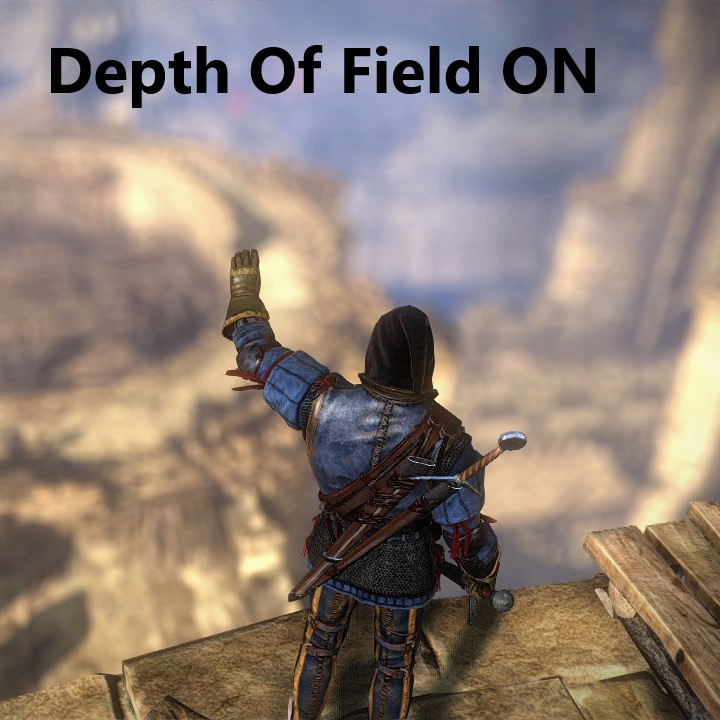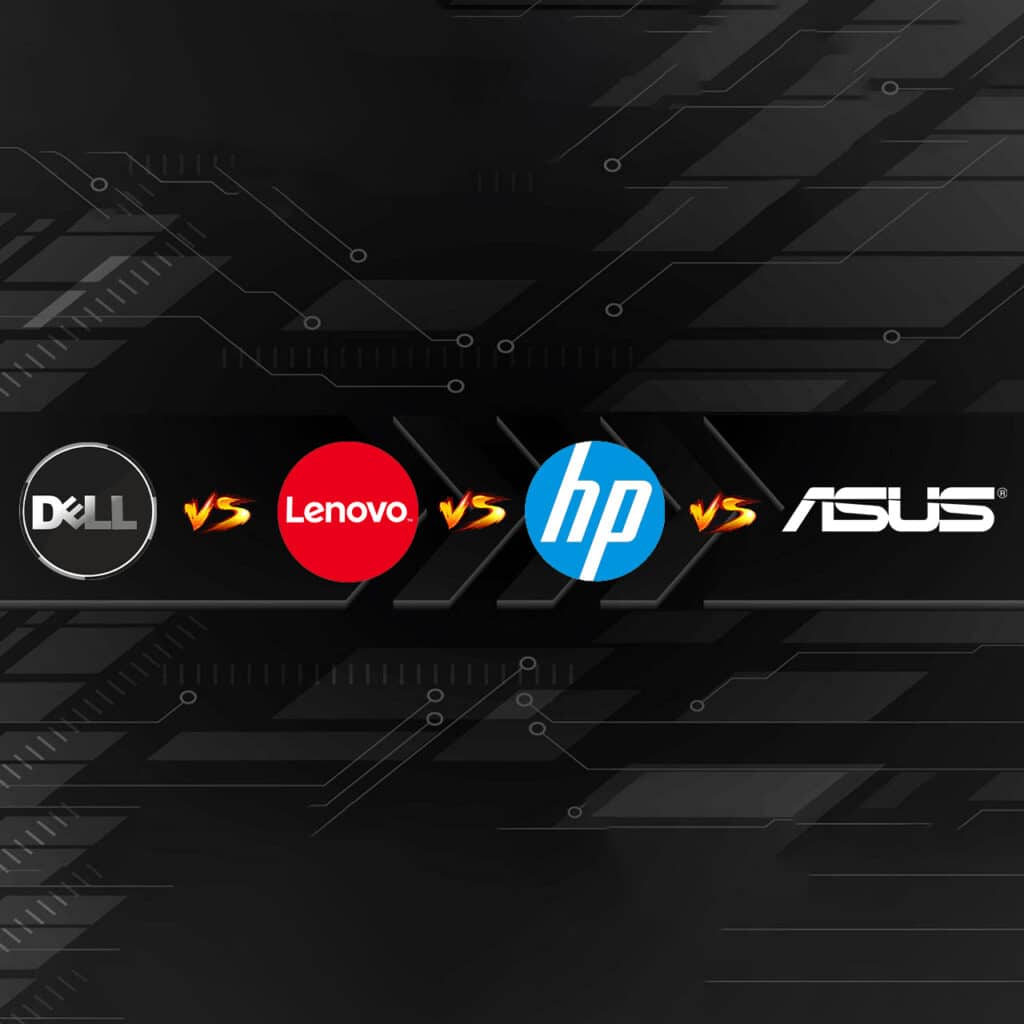When you purchase through links on our site, we may earn an affiliate commission. Learn more...
Corsair vs NZXT vs Cooler Master vs ARCTIC: AIO Water Cooling

AIO or All-in-One liquid cooling systems are becoming increasingly popular and for a good reason. Choosing a new water cooler can be one of the trickier tasks in building a PC, but the right system will make it easier for you in the long run.
At the moment, the most popular ones are Corsair, NZXT, Cooler Master, and ARCTIC. They all have typically quiet setups unless you mess up with the orientation.
Key Takeaways
- If you’re on a tight budget…
- You should totally check out Cooler Master’s AIO liquid coolers—they’re super affordable. Yeah, you might lose a bit on performance and noise levels, but honestly, you’ll still get a good value for your money.
- If you want value for money…
- ARCTIC’s liquid coolers are a great choice! They’ll give you awesome performance without costing you an arm and a leg.
- Just keep in mind that they might not have all the fancy features or RGB lights, so that’s something to consider.
- If you have money to spend…
- You can grab a premium water cooler from either NZXT or Corsair.
- It really just depends on what look you’re going for, if there are any good sales, and how well each cooler performs from both brands.
Design

Winner: Corsair
Although that’s subjective, the design of Corsair’s AIO liquid coolers is slightly superior to those of NZXT mainly because they have ARGB fans(not all models).
In general, as I have mentioned in a previous article, Corsair products have a very simple design with the focus being on performance.
As for the software that you can use, iCUE is pretty well-developed with many features to choose from.
You can display the brand logo, the CPU temperature, and other metrics on the small screen of the square-like pump while you also have the ability to import an image or gif of your choice and display that instead.
Runner-Up: NZXT

The general aesthetics of NZXT coolers are very similar to Corsair with a few differences. The pump is circular which might be more appealing to some users.
On its screen, you can display the logo of the company and other metrics while you do have the option to add your own photos and videos and have them displayed on the screen by using NZXT CAM software.
The major difference is that NZXT doesn’t use RGB fans on the radiator. Instead, they have an ARGB circle around each fan. This still looks gorgeous but I personally prefer having the fans being RGB themselves.
3rd Place: Cooler Master

Cooler Master’s liquid cooler design philosophy is as simplistic as it is stylish with its excellent-looking pumps and RGB fans.
However, the first issue that comes up when talking about the customization options of liquid coolers is the MasterPLUS+ software which has nowhere near the options that iCUE and CAM have like displaying your own pictures and gifs on the monitor.
4th Place: ARCTIC
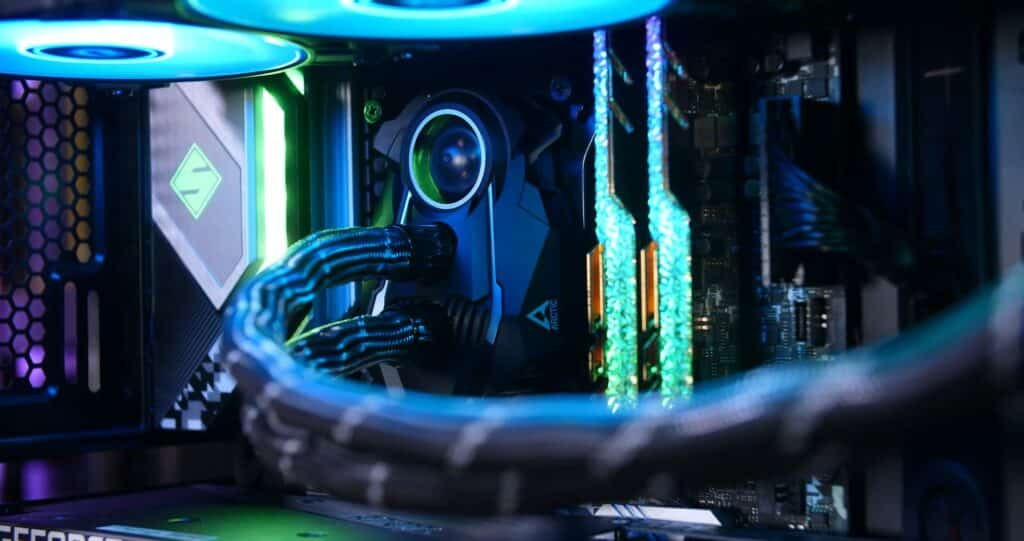
The design of the ARCTIC AIO liquid freezers is a little different from the other brands in this guide.
The brand typically has RGB fans on the radiator but it doesn’t include a monitor screen on the pump on any of its models even though that seems to be the standard for almost every other company nowadays.
In addition to this, there is no free software that you can download to monitor the RGB. Instead, you have to purchase an RGB controller which costs about $20, and then you can download and use the ARCTIC RGB Master. These are the main reasons why many gamers choose other brands over ARCTIC. They just look a bit out of date.
Pricing

When it comes to pricing, Cooler Master’s liquid coolers will generally be the most accessible to users because of their lower price.
However, the cheapest option at about $75, which is MasterLiquid Lite 240, doesn’t come with the RGB elements and the small screen on the pump that you normally get with the more expensive options so you are practically missing out on a lot of aesthetic features.
For about $20 more, you will find the Liquid Freezer II 120 from ARCTIC which is not ideal in terms of appearance and it only runs on a single fan so you can expect a significant drop in performance.
If we raise the bar by another $30, depending on the retailer you are buying from, you will get entry-level coolers from Corsair and NZXT as well as a few better options with the much-needed RGB(for some people) from ARCTIC.
To determine which cooler is superior, you’ll need to evaluate each one’s performance separately because they are roughly in the same pricing range.
Performance & Noise Levels

While RGB and other flashy elements make a liquid cooler seem much more appealing, its performance and build quality are what matter most. If the liquid cooler is of poor quality and begins to leak, significant harm might be done to the rest of your system.
All 4 brands have very strict quality control during the manufacturing process so the build quality is excellent with a few exceptions.
Additionally, all of them have been working with Asetek to produce most of the cold plates and pumps anyway so the difference really comes down to the performance of individual coolers.
Some years ago, TweakTown did a review on the ARCTIC Liquid Freezer II 280 and compared it with a lot of different CPU coolers. Check their review if you are interested in that exact cooler.
Below are the benchmarks:

Those results are not surprising to me. ARCTIC may have sacrificed a lot in terms of appearance but certainly makes up for it in performance. And all of that while maintaining very reasonable sound pressure levels.
Taking a look at the temperatures above, you’ll notice that Corsair and NZXT are not that far behind in terms of their noise-to-performance ratio. Well, you have to take into account that the ARCTIC Liquid Freezer II 280 typically costs less than its equivalents.
As you can see, Cooler Master’s AIOs are usually somewhere in the middle without offering impressive temperature reduction while they are also known to be a bit noisier, especially under 100% load. However, that’s reasonable based on their low price tag.
Warranty

Winner: ARCTIC
ARCTIC provides the best warranty for you. Any issues that arise within the first six years of ownership are covered by 6-year insurance that is included with all of their AIO liquid coolers. (Source: https://www.arctic.de/en/support/manufacturer-warranty/
Runner-Up: NZXT
NZXT offers a quite generous warranty policy for their AIO liquid coolers compared to the competition. The Kraken M22 and Kraken 120 liquid coolers have a 3-year warranty, while the Kraken X and Z Series have a 6-year one. (Source: https://nzxt.com/legal/nzxt-warranty)
3rd Place: Corsair
The PRO, PRO XT, RGB ELITE, ELITE Capellix, and ELITE LCD Series All-In-One CPU Coolers come with a 5-year guarantee from Corsair, while a 3-year warranty for HYDRO RGB All-In-One CPU Coolers applies. (Source: https://help.corsair.com/hc/en-us/articles/360033067832-Corsair-Limited-Warranty)
4th Place: Cooler Master
Finally, Cooler Master offers a guarantee on all of its water coolers for at least 1 year (Source: https://www.coolermaster.com/warranty/).
In Europe, the amount is increased to a minimum of 2 years. Depending on the cooler that you purchase, you can get even more warranty.
You can see how their warranty period is significantly smaller than the other 3 brands which is why I have placed it in 4th place.
The Bottom Line
If you don’t have a lot of money to spend but you still want a water-cooling system, then look no further than Cooler Master.
ARCTIC is tough to beat if you seek performance and dependability and if aesthetics are important to you (and they should be), go with NZXT or Corsair.