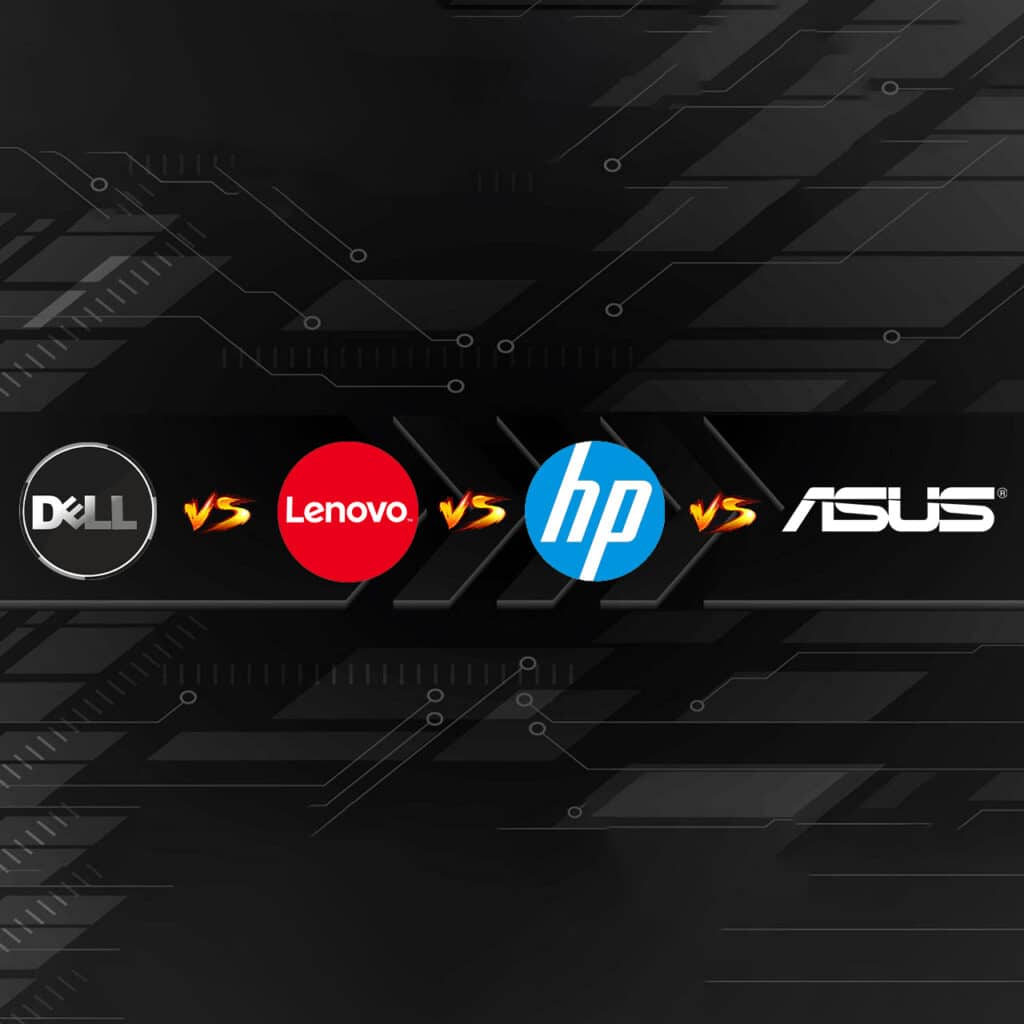When you purchase through links on our site, we may earn an affiliate commission. Learn more...
Apple iPad 9th Gen 10.2″ WiFi (2021): Honest Hands-On Review
Verdict
The iPad 9 is the best value-for-money tablet of 2021 and 2022. It still performs well in 2024. The A13 Bionic chipset offers you the freedom to perform any task you want with hardly any limitations even now.
The fact that it costs about $350 and can professionally cut, color grade, and render 4K LOG footage is almost unrealistic.
Pros
- Excellent value for money.
- Can edit 4K videos.
- Can run any mobile game.
- True Tone Technology.
- Decent speakers and microphone.
- Large battery life.
Cons
- Camera and video quality.
- Speakers don’t have automatic calibration.
- No Face ID
- Only Supports Apple Pencil 1.
What’s in the Box & Pricing

Apple released the iPad 9 on September 24, 2021. It is one of their most popular products for people that want to have the security and ecosystem of Apple on a budget.
In the package, apart from the iPad itself, you will find the lightning to the type-C charging cable and the power adapter, and of course the user manual, and warranty papers.
A nice addition they have included was a pair of stickers featuring the Apple logo. You can adhere to them anywhere you want; I attached one of them to the protective case. They stick well so no worries.

If you are looking to combine all Apple products, it is a smart move to choose the entry-level iPad 9 along with another refurbished Apple product.
Depending on the period you plan on investing in iPad 9, such as on Black Friday sales, for instance, you may find it as low as $350 or even less if you do good research.
Both the Wi-Fi and the Wi-Fi Cellular models come in 2 versions with 64GB and 256GB memory, although the Cellular model is a bit pricier than the Wi-Fi model.
Design & Display

Both iPad 9 models have about the same weight with the Wi-Fi model measuring 487 grams and the LTE model weighing 498 grams; slightly heavier than the Wi-Fi model.
Its size is more than just satisfying for a tablet in this price range with dimensions of 250.6 x 174.1 x 7.5 mm offering a 10.2” Glass Retina IPS LCD screen with a peak brightness of 500 nits.
It is the minimum for such devices but it is okay. Just drag the brightness all the way up when you want to get out in the sun and it will do the work. The display has a 1620×2160 resolution and 4:3 aspect ratio with about 264 ppi density.
In addition, it has the True Tone technology which changes colors depending on the light and environment conditions you are in.

There is the usual home button on the screen which also serves as the Touch ID Sensor as opposed to the latest iPad models that don’t have that anymore. It never really bothered me as I’d been using an iPod Touch for years until recently.
Apple states that the iPad 9 has a scratch-resistant oleophobic coating but let me tell you, it doesn’t do much. The police can easily collect your fingerprint from it. But jokes aside, it is truly scratch resistant but please do not abuse it.
You should better use it with a good screen protector to avoid damage in general, especially if you plan to use it with the Apple Pencil. It only supports the Apple Pencil 1 so note that before buying.
The back is a high-quality matte aluminum and comes in two color variations, silver, and space grey. I personally liked the silver one better but it doesn’t really matter as they are mostly covered in protective cases anyway.

On the top, there is a 3.5mm headphone jack and of course the On/Off button. On the sides, you will find the volume buttons and the three dots on the opposite side. The three dots are used to connect your iPad to the Smart Keyboard.
The cellular models also have the Nano-SIM tray on the same side as the volume buttons. The iPad 9 also supports eSim technology.
On the bottom, you find the lightning port and two powerful stereo speakers which we will analyze below so keep reading through.
On the back, there is the microphone and also the rear camera. There is also a second microphone on top. The front camera is nicely “hidden” behind the glass screen but we will talk more extensively about their specs later in this article.
Performance

The iPad 9 comes equipped with the A13 Bionic chipset so you can expect a performance equal to that of an iPhone 11. Let’s be real, this is an iPhone 11 but with a different skin and worse cameras which we’ll discuss later in this review.
It has a 6-core CPU with 2 of them running at 2.65GHz and the other 4 at 1.8GHz. Down below you can see how it scores in the Benchmarks compared to the rest of the iPad lines. I would say that the results are pretty impressive!

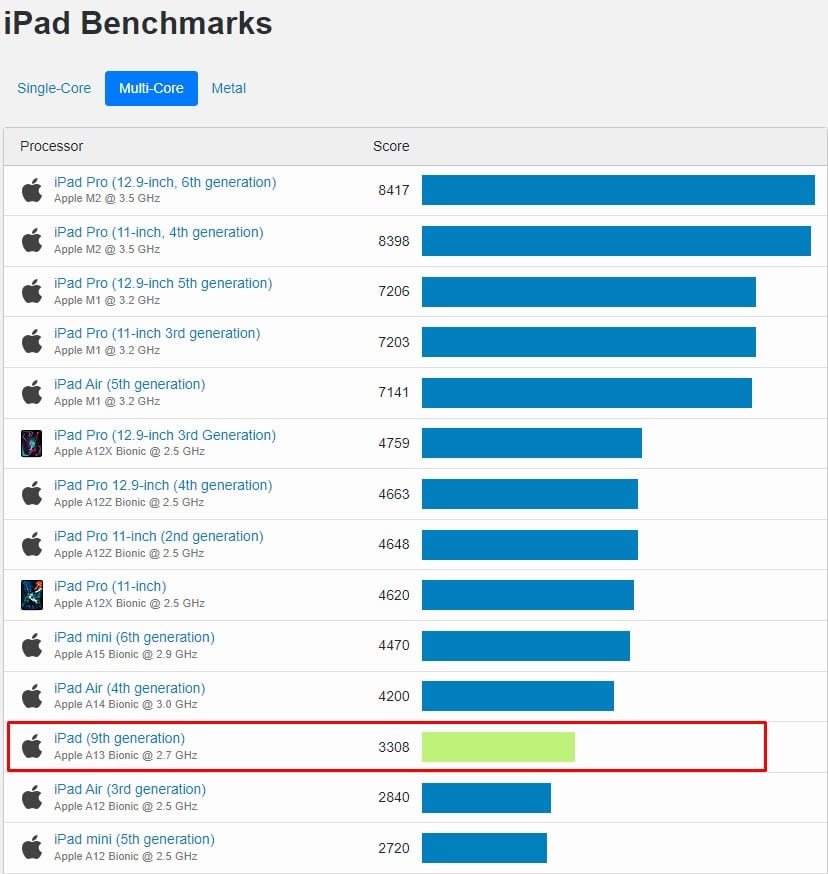
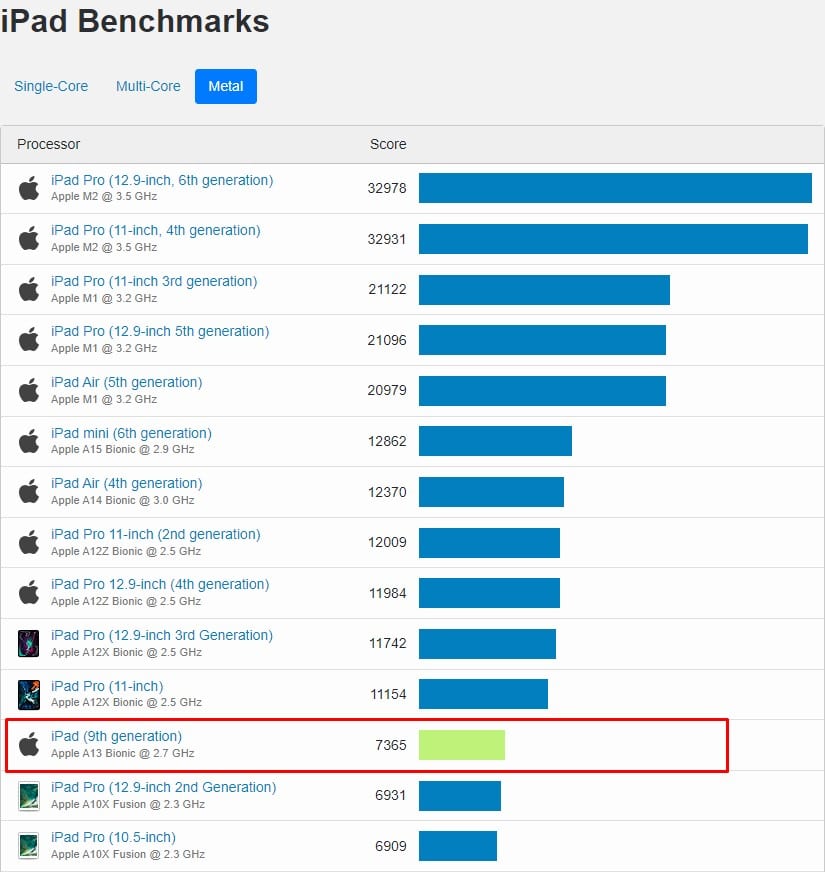
It also has 3GB RAM which might not seem like a lot, but due to how Apple handles processes in general, iPads typically require half the amount of RAM that an Android tablet would need. So imagine the speed and responsiveness of a 6GB Samsung Tablet.
Gaming
The iPad 9 also comes with a 4-core GPU which can run every single game that’s currently available on the market. This is not me exaggerating!
In the video above, you can see how clean and smooth the gameplay on Mobile Legends is but it doesn’t stop there.
It runs Genshin Impact, which is in my opinion the most graphics-intensive game, at maxed-out graphics and still gets really good FPS.
Video Editing
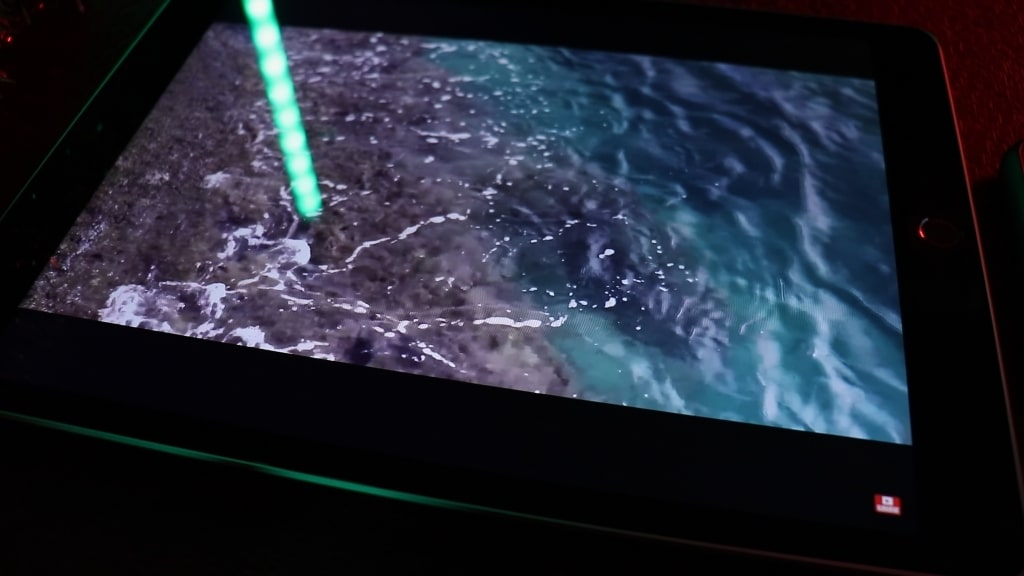
The iPad 9 is basically a beast in video editing and I was pleasantly surprised. In short words, it is the best “computer” you can get for $300. End of story. We tested it in 4K video editing at 30 fps, and it rendered a 5min video in about 8 minutes.
Depending on the video duration, this time may vary but with VFX applied to the same video, it rendered it in 10 minutes which is INSANE.
On the other hand, when you edit 4K videos you may experience some stutters and lags on the timeline and playback which is more likely caused by the limited amount of RAM.
Drawing

Drawing is probably one of the reasons why you are reading this article. And let me spell it out for you. Procreate. Procreate is one of the best drawing programs on the market so far, nearly equal to Photoshop.
The iPad 9 does support it and it works like a clock. If you get the 64GB model, the maximum resolution you can use depends on the aspect ratio.
For example, you can get a resolution of 10000 x 1000 pixels with only 22 layers available or if you want a square aspect ratio, you can go up to 7000 x 7000 pixels with 132 dpi and only 1 layer.
In general, the amount of layers depends on the size of the canvas so you have several different resolutions to play with. These numbers are not indicative however as it mostly depends on the app you use.
The iPad 9 only supports the Apple Pencil 1 so keep that in mind. We will talk more in-depth about Apple Pencil 1 in our next article.
Microphone & Audio Quality
I am genuinely amazed by the audio quality, particularly how clean it is and how much bass the two stereo speakers have. In the sample above, you can listen to what it sounds like.
I placed it close to the microphone to give you a more accurate result of what you should expect to hear. So, the quality is exceptional and the volume is quite high but still not at the level of the iPad mini and Air models.
In addition, it lacks a few features such as automatic calibration for improved gaming and movie viewing dependent on the orientation of the tablet.
As for the microphone quality, there is a fair amount of background noise even with the AC and the computer turned off. It’s still pretty good for business & family calls as it captures your voice pretty well and has decent clarity.
It comes with dual microphones that work together to reduce ambient noise and capture your voice more clearly. With that being said, iPad 9 should not be used for streaming, recording, or other professional tasks unless there is no alternative.
Cameras


The iPad 9 has 2 cameras. An 8MP wide rear camera with an ƒ/2.4 aperture. It has a digital zoom of up to 5x, but I have to admit, this camera does not have the best quality I have seen.
Definitely not what I expected for an Apple product. Even my Xiaomi Redmi 9C’s rear camera is far better than that. Photos have a lot of noise even in good light conditions (exterior).


However, as you can see on the image comparisons, the HDR and average colors are of higher quality than Redmi 9C and more balanced while the 9C excessively burns the blacks and shadows and tends to over-saturate skin tones while the iPad 9’s look more natural.
Additionally, iPad captures a lot more detail and photos look much sharper than the 9C which is expected since it costs three times more.
The rear camera offers 6 + 1 modes. Time-lapse, Slo-mo, Video, Photo, Panorama, Square which only changes the aspect ratio, and the hidden Burst mode.
I would like it to include a portrait mode as well. I feel like the Square mode is more of a filler option. They could have simply added an option to change the aspect ratio.

The Panorama mode lets you capture some of the most breathtaking photos I’ve seen.
Even though it can only capture photos with a vertical orientation, it is automatic meaning it stitches the photos by itself in the most accurate way I’ve seen and gives you the final up to 43MP full-quality image with 13632 x 2936 pixels resolution.
The Burst mode is very well hidden and you won’t discover it unless you long-press the shutter button. The longer you press it, the more photos you get.
Video
The Video mode is quite controversial. It shoots 1080p at 25 fps and 30 fps, and 720p at 30 fps. I wasn’t satisfied with the result at all.
I was planning to use the iPad 9 as a second camera for our YouTube videos but after seeing the amount of noise it has, I changed my mind.
However, I was impressed by the built-in image stabilization. It is smooth and even though it tracks and locks on you, the background doesn’t twitch in an awkward way; in fact, there’s no twitching at all.
The Slo-mo mode shoots only 720p at 120 fps. I mean, why Apple? Why only 720p?
Slow motion is meant for cinematic footage and 720p takes away that opportunity entirely, technically throwing the whole Slo-mo mode into the garbage can unless you want to shoot for fun.

Moving on to the video of the front camera, things get a bit more interesting. Why make the front camera the good one? It doesn’t make sense, does it?
It has a 12MP Ultra Wide lens with ƒ/2.4 aperture and shoots 1080p HD video at 25 fps, 30 fps, or 60 fps which, yes, is impressive, but how are you supposed to shoot gorgeous photos or cinematic videos if you cannot see what you are capturing?
However, this is the camera I do plan on using as a secondary camera for YouTube videos as the screen can work as a monitor as well and you can actually see what you are shooting.
It still has a fair amount of noise so if you want to use it that way, make sure you have good lighting equipment.
Software

The iPad 9 comes out of the box with the iPadOS 15, up to the 15.7 version. You should upgrade it to 16.1 in order to get the latest features and security improvements. As you can clearly see in our video review, it’s pretty responsive and fast.
It does have some cool features like the multitasking tab which was introduced back in the iPadOS 14. You can split your screen and have two windows open at the same time just like in a computer setup. Then, you can control the size of each window.
Additionally, you can move widgets around the screen which were previously limited to the panel that you see if you swap right from your home screen.
One of my favorites is the iPad’s ability to scan any document using the notes app. It’s like having a portable scanner with you at all times.
The biggest negative when it comes to software is the complete absence of Face ID.
Battery Life

iPad 9 comes with a Li-Ion, non-removable 8557 mAh battery. Even while you’re streaming films, playing games, or surfing the web, it is made to provide you with almost all-day battery life.
When fully charged, the battery can last up to 10 hours and needs roughly 3 hours to fully recharge once depleted. If you compare this to previous models, it’s only just a small improvement but it’s still more than most other Android tablets currently on the market.
Should You Buy The iPad 9(2021)?

For about $300-$400, I would say that buying the iPad 9 over any other alternative is a no-brainer. However, it’s not perfect by any means!
You should buy it if…
You want a tablet with the quality that Apple products deliver at half the price of other similarly powerful iPads. You can do pretty much any intensive task such as gaming, video editing, and drawing without breaking the bank.
You should not buy it if…
You need a tablet with superior photo and video capabilities. If that’s what you are after, buy the iPad 10(2022) that can also shoot 4K.
It’s important to know here that if you want to edit large 6K & 8K footage, this tablet will start struggling. You’ll need an iPad with more RAM and the M1 or M2 chip instead.