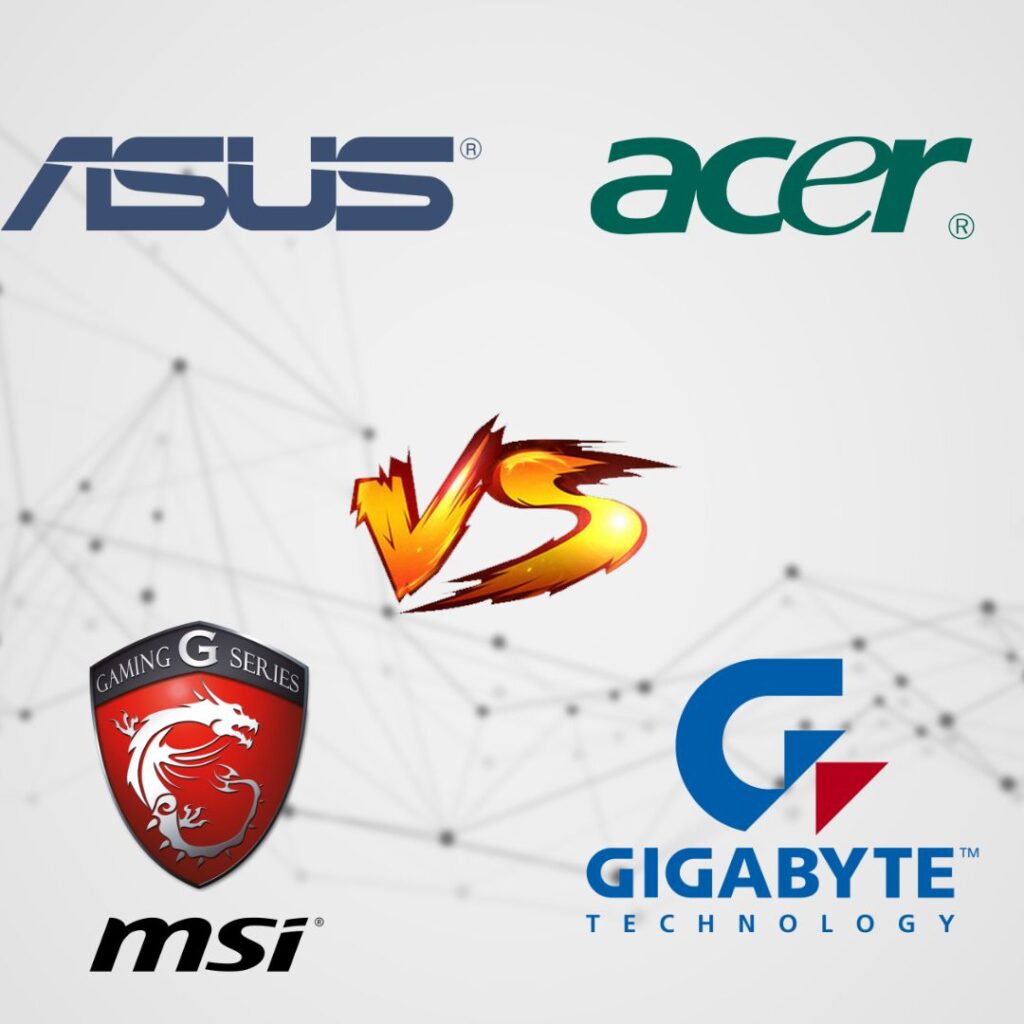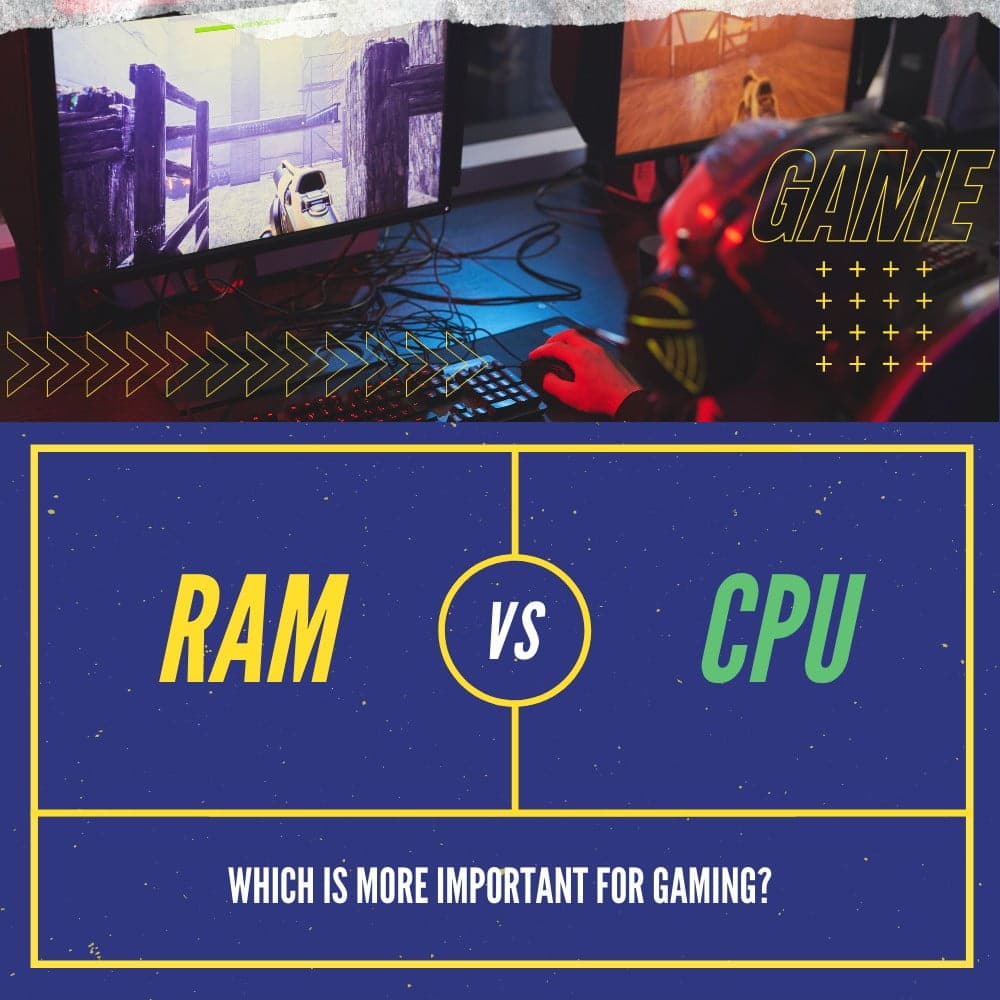When you purchase through links on our site, we may earn an affiliate commission. Learn more...
Does Anisotropic Filtering Affect FPS in Gaming?

Hello everyone, let’s talk about one of my favorite game settings that is non-taxing for your PC. Anisotropic filtering (AF) is a cool way to make textures in games look better and sharper.
Increasing the visual quality of any game would mean lower FPS for us gamers, right? Well, not necessarily. Let me elaborate…
What is Anisotropic Filtering?
Anisotropic filtering (AF) is a fancy trick in gaming that makes textures look sharper and more detailed, especially when you’re viewing them from an angle.
The primary goal is to enhance the game world to deliver a more realistic and immersive experience, fulfilling the desires of all gamers.
Does Anisotropic Filtering Affect FPS?
AF doesn’t really mess with your FPS much, but it makes the game look way better. You might see a tiny drop in performance, but it’s totally worth it. Cranking AF up to 16X is usually the way to go for the best visuals!
Below you can see its impact on a GeForce GTX 980 Ti at max game settings of Rise of the Tomb Raider!
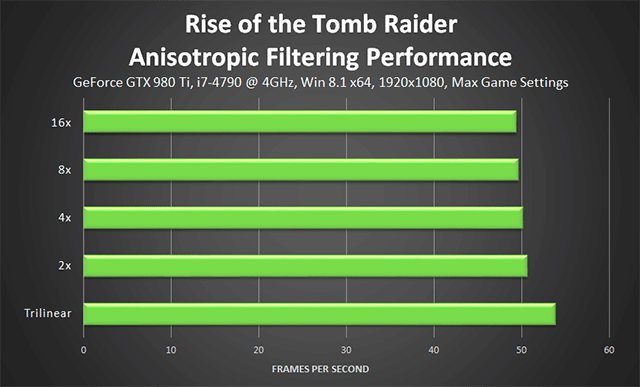
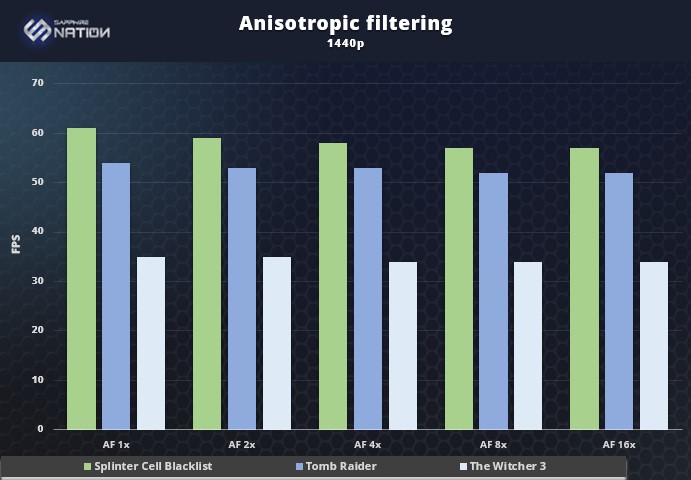
As you can see in image (1) above, the biggest difference is in the jump between Trilinear(which is a lower-quality texture filtering mode) and 2x AF.
After that, going from 2x to 16x barely makes a difference in performance. It might not be the same for every game, though.
How Anisotropic Filtering Works
So, the question some of you may have is “How does it work?”. Below are the 5 steps that show how anisotropic filtering works to enhance the rendering of textures, especially at oblique angles:
- Texture Sampling: In the rendering process, textures are sampled from a 2D image and applied to 3D objects in the game world. When viewed at non-straight angles, such as when looking down a road or examining a textured surface from the side, traditional texture sampling methods can result in distortion and blurriness.
- Angle Detection: Anisotropic filtering detects the viewing angle at which a texture is being observed. It considers the relative orientation of the player’s viewpoint and the texture-mapped surface.
- Adaptive Filtering: Based on the viewing angle, anisotropic filtering adjusts the level of detail applied to the texture. It allows for higher detail when textures are viewed head-on and progressively reduces detail as the angle becomes more oblique.
- Mipmap Selection: Anisotropic filtering (AF) can use something called “mipmapping.” Mipmaps are just different versions of a texture but at lower resolutions. When AF is turned on, it picks the best mipmap level based on the angle you’re looking at. This keeps textures looking sharp and clear, even when you’re viewing them from weird angles.
- Texture Filtering: Once the texture is filtered, the game uses it to cover objects in the world. This helps cut down on the blurriness and weird distortions you might see when looking at textures from an angle, making everything look much crisper and more realistic.
Final Thoughts
People often think improving visuals always kills your FPS, but that’s not the case with AF. It strikes a great balance.
In my opinion, it’s a game-changer. It boosts graphics without hurting performance too much. If you want better visuals, getting it up to 16X is always a good move!
Even if you have a low-end GPU, you can get some extra quality in your game without sacrificing more than 2-3 frames per second.