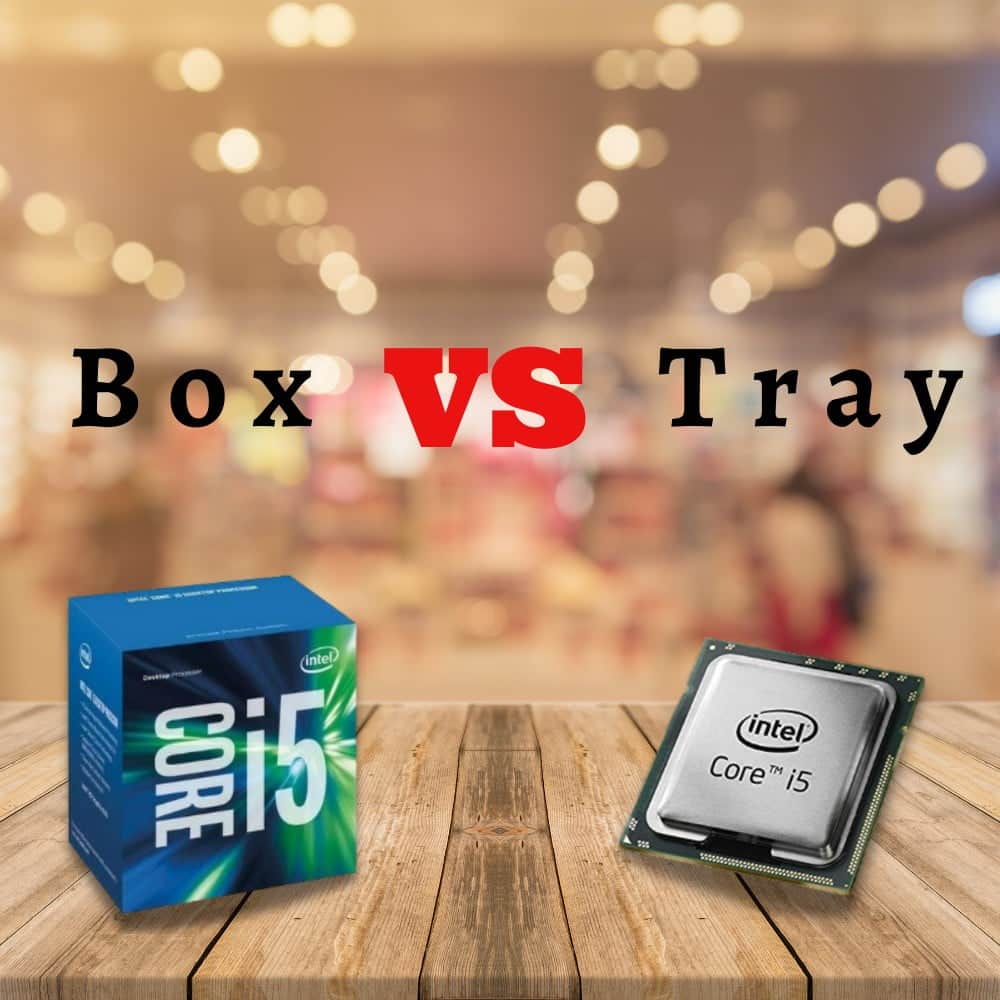When you purchase through links on our site, we may earn an affiliate commission. Learn more...
iPad vs Wacom vs Huion vs XP-Pen: The Best Drawing Tablets

If you work as an artist and you mostly draw digitally like me, it pays off to invest in a professional, high-quality drawing tablet. Most often the choice is between Wacom and Huion (I personally own a Huion H420).
Nevertheless, Apple has also entered the art industry with iPads climbing at the top of the list with Wacom and Huion.
One important factor every artist needs to consider prior to buying a drawing tablet is of course the price. BUT… do you always get what you pay for?
Key Takeaways
- If you want to have more pressure levels, pick Huion, XP-Pen, or iPad. Either of them will be fine depending on your budget.
- For better portability, just pick the iPad. You won’t need to connect it to any monitor to get some work done.
- If you need to work with several extra layers, pick Huion, XP-Pen, or Wacom.
- If you are on a budget you are really limited to choosing a Huion tablet.
- The best all-in-one option is the iPad.
Wacom

Price
For starters, let’s be realistic, when you hear the term “drawing tablet”, the very first brand that comes to mind is Wacom. As mentioned above, Wacom’s cheapest tablets are the Wacom One and Wacom Intuos S starting from about $30 to $50.
Back in 2016 when I got my very first tablet, I was looking for a budget option and Wacom was pretty much unreachable(for me) since I remember their entry tablets started from about $80 or so on Amazon.
On the bright side, in 2017 they released the Wacom One. But, hey; I had already gotten a tablet a year back.
Back then, I would have probably regretted I didn’t wait a bit longer to get my hands on a Wacom tablet since an art mate had mentioned to me that drawing tablets tend to malfunction in about 5 years. But it’s been 6 years already and I’m very satisfied with the tablet I got.
However, what if you are targeting a pen display (touchscreen tablet) instead of a bamboo one, you have more dollars to spend and want to get REALLY professional (like concept artists for example that spend hours and hours on tablets)?
In that case, Wacom’s cheapest pen display Wacom One Creative Display starts as low as $330.
Features

Wacom didn’t make a name for itself without a good reason. They are famous for their durability. That was the main reason why I wanted a Wacom back in 2016 but let me tell you Huion is really antagonizing Wacom in durability.
Wacom tablets, whether we are talking about bamboo tablets or pen displays, have a lot to offer in terms of performance over Huion, but when it comes to pen displays, Huion’s Kamvas 13 out scales Wacom One as Kamvas 13 offers 8192 pen pressure while One offers only 4096.
That’s literally halfway down and Kamvas 13 is about $100 cheaper than Wacom One.
Wacom tablets are also ergonomic. They can be used by both right-handed and left-handed people so no need to worry about it if you are left-handed and you are looking for something to match your needs.
Compatibility is probably another reason that may concern you. What if I have an iMac or MacBook, you’ll ask. No worries at all! Wacom tablets are supported by both iMacs and MacBooks alike.
Portability

And here is where more or less all drawing tablets lose over iPads. Forget portability.
Drawing tablets do not work without connecting them to a desktop or laptop. If you want to use your tablet on your couch or at a cafeteria or even at a park, you have to have a laptop with you.
However, if you have a relatively small pen display tablet, you can use it with a notebook which takes less space, therefore you can have a more portable drawing tablet. If you want a wireless drawing tablet, you should choose the Wacom Intuos S.
But if you want a wireless pen display, you should consider the Wacom Cintiq 16. Unfortunately, it does not have a touch screen which is useful for zooming in and out while drawing.
If you want a touch screen, you should go for the Cintiq 16 Pro but it is double the price.
Huion

Price
One thing Huion may be famous for is its prices. And when I said they antagonize Wacom in terms of durability, I literally meant it! When I got the H420, I got it for about €30 on Amazon.
During that time it was their cheapest option but now you can get your hands on a Huion bamboo tablet for only $25! And we are talking about the H420X. Apparently, for that price do not expect a giant of a tablet but it’s quite big and honestly, it’s pretty close to H420.
The H420’s size never bothered me even though other artists complained about its small size but we can’t have everything, right? If you want a budget solution, you will have to sacrifice the size.
Features

Are you considering Huion yet? If not, let me tell you one more thing they and XP-Pen have that Wacom drawing tablets don’t. Some of them are compatible with Android, meaning you can use them to draw on your phone or tablet. “Why do I need that?”, you will ask.
Well, let’s assume you don’t have a computer but you do have a smartphone or an Android tablet with large RAM but without pressure sensitivity. In that case, you can use your drawing tablet on them which gives you a bit more portability than a laptop or desktop.
In addition, Huion tablets usually offer more pressure levels than the Wacom tablets in the same price range, as I mentioned above about the Kamvas 13.
Portability

As I already mentioned, Huion offers models that support android. That gives you some extra portability but you still need a second device in order to use the drawing tablet which is not very convenient when you are dealing with cables.
When it comes to computers, the wireless and affordable Inspiroy Q11K may be the ideal solution for you.
XP-Pen

Price
XP-Pen’s cheapest pen tablet starts at about $35. It is a bit higher than Huion but in the same range as Wacom. I’m talking about the Deco Fun XS. The Deco Fun XS, however, is bigger than the Huion H420X but smaller than the Wacom One.
But not everything that shines is gold. The One has only 2048 pressure levels while the Deco Fun XS and the H420X have 8192 pressure levels. And that is a huge difference, isn’t it?
Features

One thing I personally like about XP-Pen tablets is that they are pretty! Unlike Wacom and Huion who have mostly stuck with the casual black design, XP-Pen brightens your day with colorful tablets.
There are definitely black tablets as well but the Deco Fun series come in a variety of colors from pastel turquoise to red or even deep blue. So, there is pretty much something for all types of people.
I personally like the sleek black designs but I like colors as well, so that’s a big win for me. Black may be more professional but the color is more inspiring! Either way, there is definitely an XP-Pen tablet that will match your taste.
Portability

Not much to say about the XP-Pen’s portability as their products are pretty much competing with Huion’s. Most pen tablets support android, there are wireless models as well, and they are pretty decent in terms of size.
Long story short, you cannot expect too much from these three brands if your major issue is portability. So, let’s skip them and move on with the master of portability!
iPad

Price
Well, what can I say about iPads’ prices? Until recently, Apple was famous for its expensive products(now even iPhone 14 pricing starts at $799).
But all jokes aside, they are most definitely worth it. Well, iPads are not just common tablets. They are tablets, laptops, cellphones, and drawing tablets all at once.
The cheapest iPad you can get will cost you about $330. This is PRECISELY as high as the cheapest Wacom pen display. However, if you go for the original Apple Pencil, the price will climb to about $450.
Features

Why choose an iPad over the other brands? Because it’s not just a drawing tablet or a pen display. It’s also a computer.
You can have everything in it; from drawing apps such as Procreate and Photoshop Sketch to drawing references (which, as a fellow artist, I know how important they are), to internet access and a browser to make your research, be inspired, or find those precious references.
But hold up! Not everything is perfect with iPads. They do have drawbacks and they are major ones. First of all, maximum memory capacity. Forget memory extensions.
iPads do not have SD card slots meaning if you buy an iPad Pro with 128GB of memory, that’s it. However, you can always use Cloud or Google Drive for extra saving space.
The second drawback is the RAM. Unlike computers, iPads do not allow you to use TONS of layers in your drawing program, so if you are in that category of people, you should better consider one of the other three brands.
For the maximum resolution of about 6000×6000pixels, it will only let you have about 6 to 7 layers.
If you are a concept artist, you barely need a layer or two and an iPad is probably one of the best options for you unless you target on size. But if you use hundreds of layers, you should better reconsider.
Portability
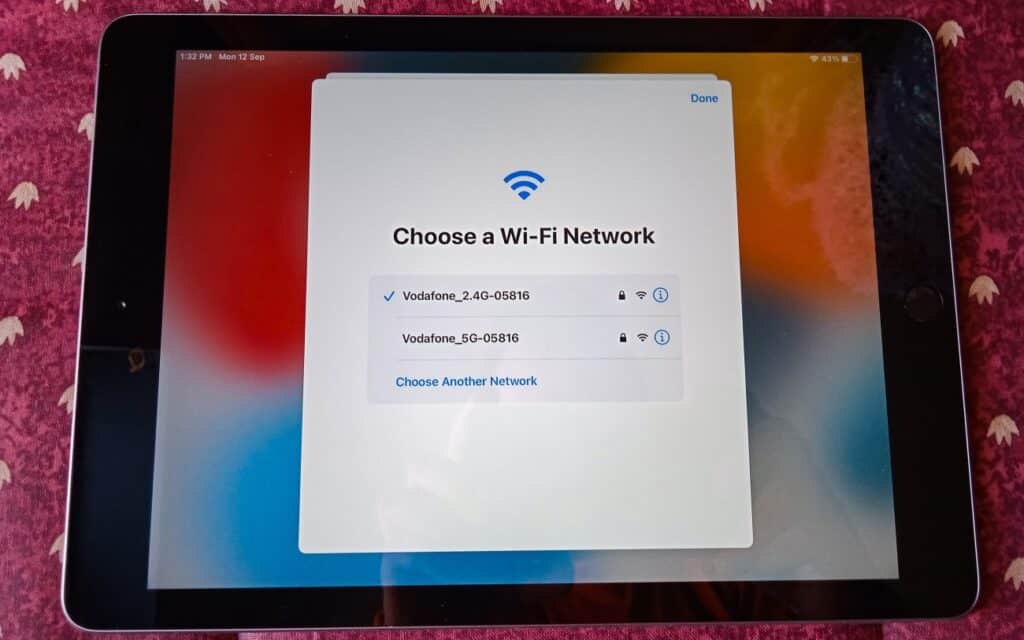
And here’s where Apple prevails over the other brands.
If you want to draw in the weirdest places, like on your couch or the bathroom, or even in the wardrobe, you should get your hands on an iPad because it will allow you to do all that without cables and without the need for any other devices.
Your hands are free to unleash your craziest imaginations and be creative.
The Bottom Line
All four brands are more than just good. Some offer more and cost less or the other way around. If you want my advice on how to choose the right tablet for you, here is what I suggest you should do that will give you the clearest picture possible.
Make a list and write down what you want from a tablet. Do you want the size? More pressure levels? A display? Are you low on a budget? Are you a professional artist or a hobbyist? Do you want to draw away from a computer?
Whichever tablet gets you the most of these, that’s what you should choose.