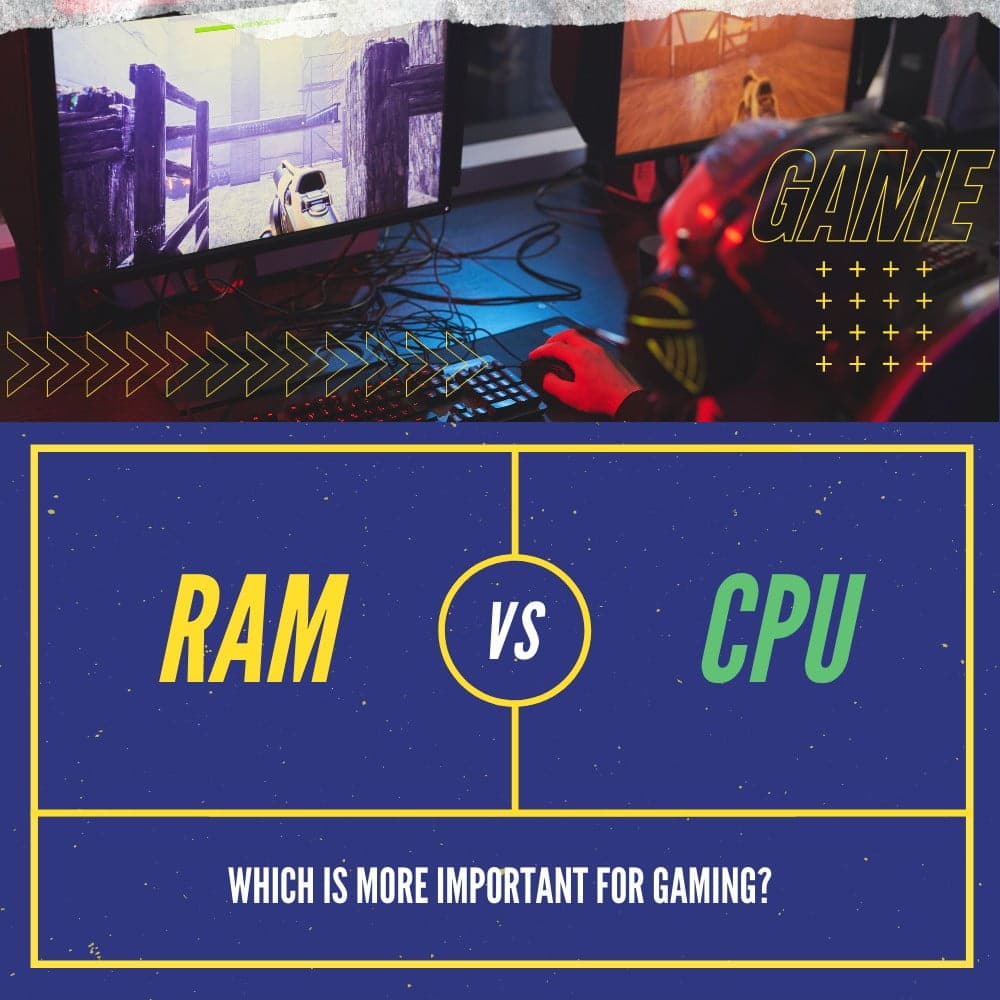When you purchase through links on our site, we may earn an affiliate commission. Learn more...
Logitech Pebble M350 Wireless Mouse: Honest Review
Verdict
The Logitech Pebble M350 is a respectable value-for-money wireless mouse with a unique flat design but it does have some drawbacks of its own you should consider.
It’s compact and fairly lightweight which makes it ideal for users on the go and has internal storage for the USB receiver. However, its ergonomics do not make it very comfortable for constant use.
It’s not made with gamers in mind so if you are looking for a budget wireless mouse for gaming, I would advise you to get a Logitech G305 instead.
Pros
- Fairly priced.
- Decent built quality.
- Very portable.
- Great for fingertip grip.
- Long battery life due to low power consumption.
- Extremely silent clicking.
Cons
- Uncomfortable design.
- Average performance.
- No customization.
- Its size only allows the fingertip grip.
What’s In The Box – Pricing
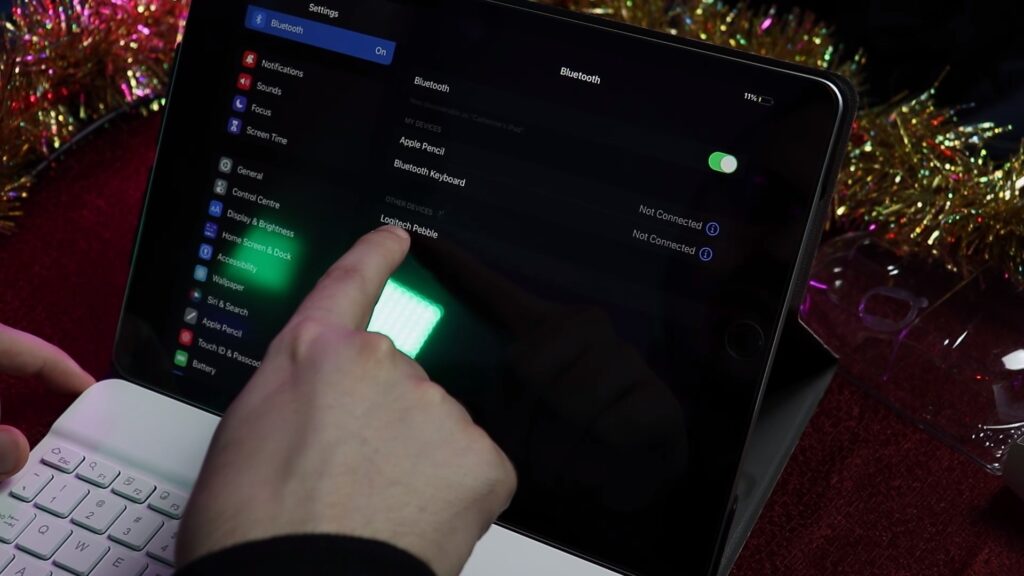
The Logitech Pebble M350 was launched on October 4th, 2019 and it has become one the most popular choices for tablet users (and whatnot). It has a base price of about $30 to $40 but you can find it on Amazon for as low as $20-25.
The package includes:
- The mouse, of course.
- A nano receiver that you can plug into your computer’s USB 2.0 slot if you want to use it that way.
- 1 AA battery which is pre-installed.
- The user manual.
- The warranty papers.
Design – Ergonomics

At first glance, the mouse’s design resembles Apple’s Magic Mouse 2, although the Magic Mouse 2 does not include split buttons or a wheel.
However, the Pebble M350 has the oddest ergonomics I have ever seen in a product. It slopes forward, which makes it unpleasant for daily use.
It practically fits in your pocket because of how small and compact it is. For that reason, you can only really use it with the fingertip grip so keep that in mind before you make your purchase.
Unlike Logitech’s extravagant stylistic preferences in terms of mouse design, the M350 is minimalistic and focused on simplicity. It is slim and has a matte and smooth surface which is nice to the touch.

The M350 is as lightweight as anyone would expect considering its size at 100 grams with the battery measured as well. But its weight is enough to prove that we are not talking about a “cheap” product.
The top part is a magnetic cap. Lifting it isn’t a simple task unless you have long nails or something sharp at hand.
It feels sturdy and strong, although I do believe the magnetic cap will be separated from the base of the mouse if you accidentally knock it off your desk.
It comes in 17 different colors so you have plenty of options to choose from. I preferred Graphite Black as it doesn’t concentrate the amount of “dirt” the other colors do.
One of its most surprising features I noticed from the very first moment of contact was the silent click. Logitech promises 90% noise reduction and it is delivered. You can barely hear it even if you aggressively click it.
Performance – Battery Life

The Pebble M350 comes with 1 pre-installed AA battery that’s actually at 100% capacity and will last for about 18 months. We have to give props to the manufacturers here because other brands don’t even include batteries in their products.
I would personally prefer a rechargeable battery for this mouse with a USB type-C connector which could allow you to charge it or go wired if you faced connectivity issues.
In addition, Logitech uses High-Precision Optical Tracking so its sensor is decently responsive. However, it only has 1000 DPI as a maximum with no button to manually change it. If you are used to mice with high sensitivity, this device is not really for you.
Connectivity

There are 2 ways to connect the Pebble M350 to your system. You can simply use Bluetooth on your device or the USB 2.0 receiver that comes in the package.
The maximum wireless operating distance of this mouse is about 10 meters, though this can vary based on the environment.
One of the drawbacks is that the Pebble uses Bluetooth 4.0 so it doesn’t have the connection benefits that a Bluetooth 5.0 and later device carries.
The 2.4GHz receiver worked as expected and Windows quickly identified the mouse. It’s so small that you just plug it into a USB port and just forget about it. It’s almost impossible for you to physically damage it unless you drop it on the floor.
It’s important to mention here that Logitech encourages us to use the receiver in order to get the best wireless experience without any latency issues.
Now, the coolest feature for me is the fact that you can switch between Bluetooth and USB receiver with the press of the button that’s underneath the mouse.
I would ideally place this on top of the mouse at the spot where a DPI button is typically located.
Once you press it, there is a light indicator that turns green or blue.
If it’s a solid blue, then it means that you are connected through the Bluetooth function of your mouse. If it’s solid green, it means that you are using the USB receiver instead.
That feature makes this mouse an excellent option for people who tend to use 2 different devices for their work.
Logitech pebble flashing blue and green
Once you enable the wireless function of the Logitech Pebble, the indicator will start blinking either green or blue depending on whether you use the USB receiver or Bluetooth. It’s nothing to worry about.
It just means that the mouse is discoverable and searches for a device to pair with.
Warranty

Logitech states that it offers 1 year of limited hardware warranty, but I was surprised when I saw that it says a 2-year guarantee on the box.
Not sure how long their warranty is anymore so when I figure it out, I will let you know.
Is the Logitech Pebble for You?
The Pebble M350 is indeed a remarkable mouse for its given price. With that in mind, it seems to me that Logitech really aims at specific profiles of users with this product.
Buy if…
You want a small portable mouse that you can take with you everywhere. Its slim design is ideal for people who travel a lot and need a mouse that will cover all the basics on the go.
Don’t buy if…
You are interested in an entry-level wireless mouse for daily usage or gaming. The lack of DPI options is definitely a letdown for those in need of high sensitivity.