When you purchase through links on our site, we may earn an affiliate commission. Learn more...
RAM & VRAM: 8 Questions Everybody Has(Answered!)
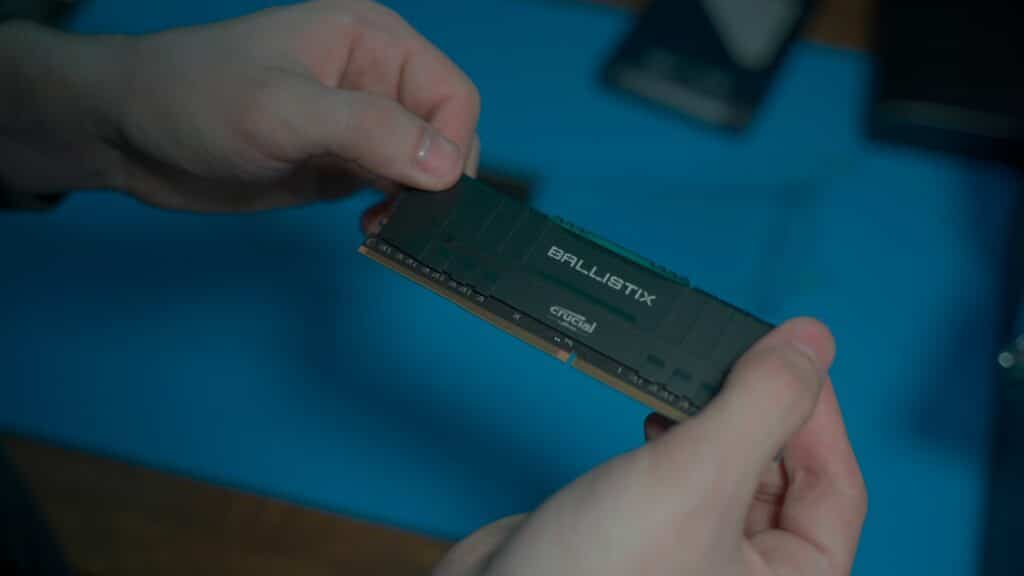
Key Takeaways
- Having enough video memory is important for gaming. During gaming, your computer may use your RAM as VRAM if the latter is maxed out and your frames per second will drop significantly.
- For 1080p resolution, 2-3GB of VRAM is sufficient. For 1440p resolution, 4-8GB of VRAM is recommended. For 4K resolution, at least 8-12GB of VRAM is needed.
- For creative tasks such as photo and video editing, at least 4GB of VRAM is recommended.
- For 3D modeling and game development, 8-12GB or more is recommended.
- RAM is a type of volatile memory, meaning its temporarily stored information is deleted once the computer no longer receives electrical power.
What’s the difference between RAM and VRAM?

Random-Access Memory (RAM) is the general term for computer memory and Virtual Random-Access Memory (VRAM) is one of its types.
They work very similarly with their major difference being that RAM stores data of every computer app while VRAM only stores graphics data. Having enough video memory is a necessity for gaming.
Notes
- During gaming, your computer may use your RAM as VRAM if the latter is maxed out and your frames per second will drop significantly. You might wonder why that happens. Well, RAM is fast but it’s not as fast as VRAM and it’s also not specialized to store graphics data.
- RAM can also send data to VRAM. For example, you plan on watching a movie or TV series which usually takes about 1GB of RAM. However, you also have Adobe After Effects running in the background so your RAM sits at 95%. How will the movie run? That’s where VRAM (which is faster) comes into play and says to the main memory “Give me the movie and I’ll run it for you”.
Is VRAM important for gaming?

VRAM is important because it can improve the image quality and loading times of your games. In general, video games store their shaders, textures, and 3D models in the GPU memory so the more VRAM the better.
Important
- To run modern game titles, you need enough memory since the resolutions of the textures are higher; so your GPU requires more resources to successfully render the image and avoid the risk of overflowing your system RAM.
- VRAM allows the processor to perform other tasks while displaying images on the screen without having to wait for each frame to be rendered.
- It also helps ensure that there are no delays while playing games where you need to see some action happening immediately after another event occurs. Having more VRAM allows you to increase the texture quality while retaining the same FPS. However, don’t expect to see a big difference in terms of FPS until you surpass your VRAM limit and start experiencing FPS drops.
How much VRAM for different resolutions?

For 1080p resolution.
If you’re going to be playing in 1080p, then you’ll need at least 2-3GB of VRAM. This differs from game to game and it’s highly dependable on the texture quality that you use.
Most popular games, including Fortnite, League of Legends, Minecraft, World of Warcraft, and Witcher 3: The Wild Hunt don’t rely on more than 3GB of VRAM at the most.
For 1440p resolution.
1440p is one of the most common resolutions for gaming PCs and laptops. While not as popular as 1080p, 1440p requires more graphics power to run smoothly. If you’re looking for a solid 1440p gaming experience on a budget, then 4GB of VRAM should be sufficient.
However, if a 60+ FPS experience is what you are after, then I recommend that you look into graphics cards with at least 8 GB of VRAM.
For 4K resolution.
The bare minimum amount of VRAM for gaming at 4K resolution is 8GB. However, for a smooth 60+ FPS experience, then you’ll have to use a graphics card with at least 12GB of memory.
Have in mind that 4K screens have four times as many pixels as 1080p screens, so it’s important to have enough VRAM.
Is 6GB VRAM good for gaming?

6GB of VRAM is enough to run all of the modern game titles with ease in 1080p and 1440p resolutions with some exceptions.
That amount of memory is good for gaming if you’re planning to play games with a lot of high-resolution textures, such as Horizon: Forbidden West. But it’s not necessarily the best idea to go out and buy a graphics card with 6GB of VRAM unless you know you’ll be playing these kinds of games.
The reason why, is that 6GB is a quite high amount of VRAM, and most games don’t require this much. Even in extreme cases, your graphics card might not make use of all 6GB – some cards only use 4GB or 5GB for example.
How much VRAM is needed for creative tasks?

For creative tasks like photo and video editing, having at least 4GB of VRAM is recommended. If you’re doing more advanced work, such as VFX or rendering at 4K resolutions, you will need 8GB or more.
The more video memory, or VRAM, your computer has, the better it will be able to handle intense graphics processing.
For 3D modeling, you should have a minimum of 8GB of VRAM. If you’re working with high-polygon models or textures that have a lot of detail, you will most likely need 12GB or more. This will allow the computer to process large amounts of information quickly without slowing down or becoming unusable.
For programming and coding, the minimum amount is 2-4GB (for basic tasks), but if you plan on running multiple programs at once or performing heavy computational tasks (like artificial intelligence) or game development, then 8GB+ of memory is recommended.
Is RAM volatile or non-volatile memory?

RAM is called “volatile” memory since its temporarily stored information is deleted once your computer no longer receives electrical power. That happens because its data is electrically stored inside its transistors.
There are some non-volatile RAM memories that actually retain data after you shut down your computer. However, these are not fully developed to match the speeds of volatile ones.
Additionally, it’s worth mentioning that being volatile or non-volatile is not directly connected to the speed of your memory. It’s all about data retention and just that.
Examples of non-volatile memory include read-only memory (such as ROM), flash memory, and many types of computer storage devices (e.g. hard disks, floppy discs, magnetic tape, optical discs, and more).
What is Hardware Reserved RAM?
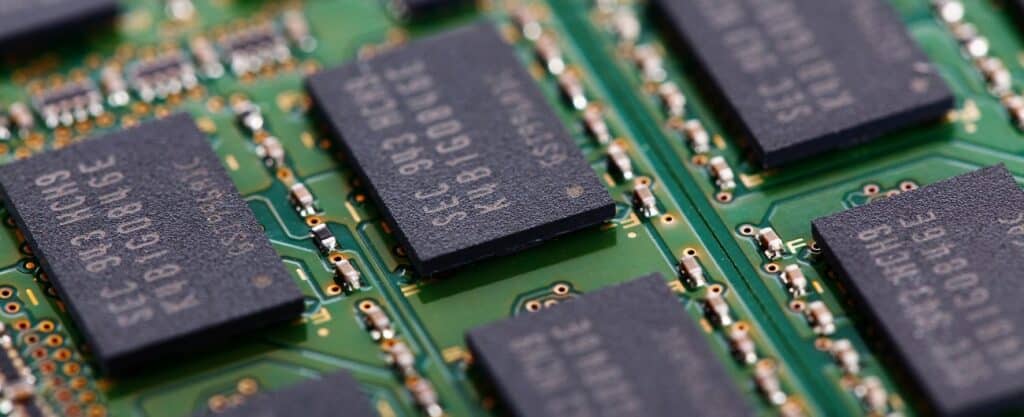
Hardware Reserved RAM means that a part of your memory has been reserved by the system to be used by other hardware (most likely the VRAM of your GPU).
Having a high amount of reserved RAM is a very common issue since your RAM and VRAM are in direct “communication” to provide a feature called “Shared VRAM”. Before you try the following solution, reseat both RAM sticks!
Solution
There is a simple and fast solution to fix the issue. You can resolve it by performing the following steps:
- Go to Windows Search (press Windows button + R).
- Type msconfig and click OK.
- Go under the “Boot” tab.
- Click the “Advanced options” button.
- Uncheck “Maximum memory“.
- Reboot your computer.
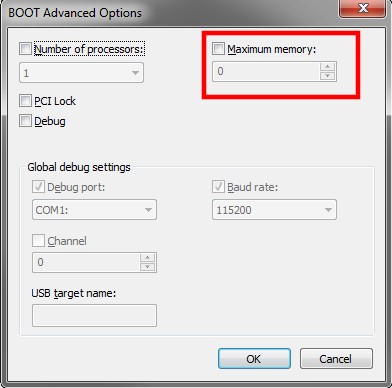
If you don’t have enough reserved memory, then you might have trouble using the “shared VRAM feature”.
This won’t allow you to efficiently run anything on your VRAM if your RAM is full. If you use 32-bit windows 8, this might be the root cause of your issue. Try upgrading to 64-bit or even windows 10 to see if that fixes it.
Can I use different brands of RAM on the same PC?
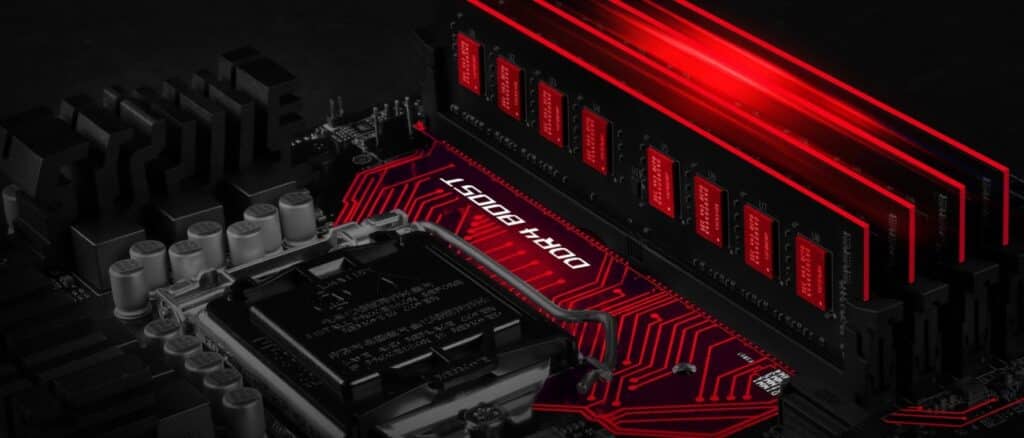
You can safely use RAMs from different brands with the same speed and voltage as long as they have the same interface (DDR3, DDR4, etc…). However, it’s recommended to use sticks from the same brand to avoid having even the slightest stability issue.
To use them in dual-channel, they should also match in size(8GB, 16GB, etc…)
By stability issues, I mean that there is a chance you might face issues with booting or even memory errors. That happens because not all manufacturers create their RAMs the same way so it makes sense not to be 100% compatible.
Furthermore, if you use RAM sticks with different speeds, and frequencies your system will run at the speed of the slowest module.
Stability List (In order)
- Buying matched pairs of RAM which are often sold in a bundle with 2/4 sticks of matching modules is the most stable combination (100%).
- Purchasing sticks of the same brand but not bundled. For instance, you buy a stick of 8GB 3000MHz DDR4 from HyperX and then a year later you buy another identical one. This will also be 99% stable.
- Multiple modules of the same size/speed/timings but from different brands. As I mentioned above, you can run into issues here as they are not made the same way. This should be like 80% stable.
- Multiple sticks of different speeds and timings but the same size RAM. You have a higher chance of instability here and your system will run at the speed of the slowest module. This can work but I would give it 60% stability.
- Multiple sticks of different brands, speeds, timings and sizes RAM. You do have a much bigger risk of incompatibilities between your modules. At this point, you are gambling since this is gonna be maybe 50% stable. Additionally, you lose any chance of using the Dual / Quad channel to achieve higher performance.
- CAS Latency is also something that you shouldn’t overlook and should be the same as it can have a negative impact on compatibility.






