When you purchase through links on our site, we may earn an affiliate commission. Learn more...
LOCA vs Electrostatic vs Silicone: Best Screen Protector Adhesive
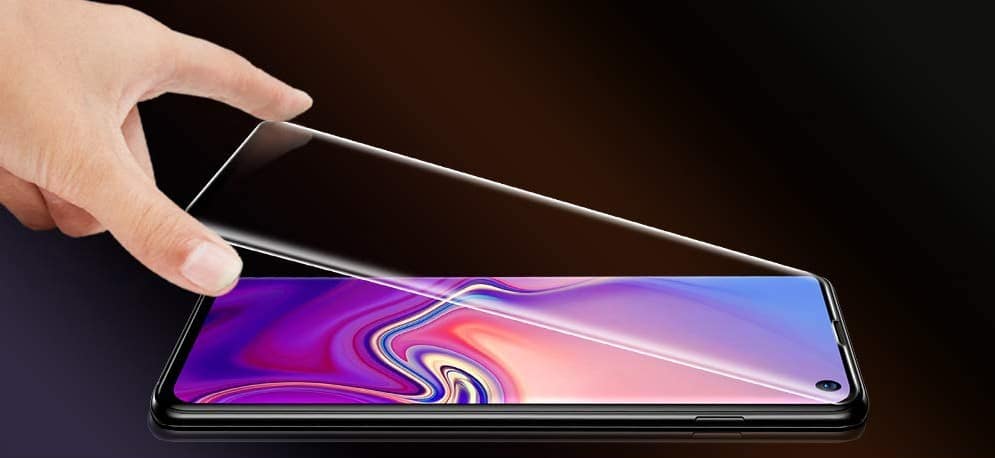
Nowadays, most people use their phones every single day and as a result, a screen protector is mandatory to protect their screen from potential scratches or any other damage from an accidental fall.
These protectors use different types of adhesives which vary in pricing, characteristics, and application methods. I am no expert but I had to learn a lot of related stuff to use a screen protector on my phone.
Key Takeaways
- The silicone-based adhesive is the most commonly used type and is pressure-sensitive, ready to use, and comes with a protective film.
- Liquid Optically Clear Adhesive (LOCA) is the second most used type and cures with UV light and comes in a DIY kit for phones with curved-edge displays.
- The silicone-based adhesive is easy to use but is one-use only and has poor re-workability.
- LOCA adhesive has high re-workability, and excellent visual properties, and can be removed, cleaned, and re-applied.
- Static electricity used on “film” type protectors is not as popular as tempered glass and plastic protectors but can be removed, cleaned, and reapplied easily.
What types of adhesive are used on screen protectors?

A silicone-based adhesive is mostly used on screen protectors. They are pressure-sensitive, ready to use, and always come with a protective film.
The second most used type of adhesive is called LOCA (Liquid Optically Clear Adhesive) which cures with UV light and comes in a DIY kit with a screen protector for phones with curved-edge displays.
Silicone-based adhesive
Most tempered glass screen protectors out there will come with this type as it is straightforward to use.
You just peel away the protective film, clear out any dust from your phone’s display using alcohol wipes and a dust remover, stick the protector to the screen and you are ready to go.
However, this adhesive is one-use only in most cases which means that if you remove your screen protector for any reason then the adhesive will not be sticky anymore.
It is made in industrial factories so even if you wanted to reapply it on the protector you wouldn’t be able to buy it from any store.
As a result, the only option you have left after you remove it is to buy a new screen protector. You can see below the pros and cons of this adhesive:
Pros
- The screen protector can be easily removed without damaging the display.
- It’s pre-applied and ready-to-use so you don’t have to do anything yourself.
- It offers resistance to high temperature, humidity, and UV.
- It doesn’t create any bubbles on your protector.
- Light transmittance of over 90% and decreased glare effects.
Cons
- It’s one-use only.
- Poor Re-workability.
- Can absorb dust.
Liquid Optically Clear Adhesive (LOCA)
Like its name suggests this is a liquid gel that, as I mentioned above, works a bit differently. You require a UV light, which is usually included in the package, to cure this adhesive.
It has plenty of advantages as well as some drawbacks but as devices such as mobiles, monitors, tablets, and televisions transition to full-touch interfaces, you can expect to see it rise in popularity.
The biggest benefit it has is its re-workability as it stays in liquid form until you use the UV light. Therefore, if something goes wrong (e.g. bubbles start appearing) you can easily re-adjust the screen protector and fix the problem.
Worth mentioning that LOCA adhesive can be removed, cleaned, and re-applied in some cases.
Important: You should pay attention to what type of LOCA adhesive you use as some of them are too strong and not suitable for this usage.
Below is the complete pros and cons list:
Pros
- High re-workability which makes it very forgiving in case of an error in the application.
- Excellent visual properties.
- Durable to extreme temperatures and humidity.
- It has high adhesion.
- Light transmittance of over 98%.
- Can be removed, cleaned, and re-applied.
Cons
- Some versions of this adhesive are too strong for screen protectors.
- More prone to bubbles if it’s not applied correctly.
- It has to be applied to the screen protector by the user.
Static electricity used on “film” type protectors
These screen protectors are not used as much as tempered glass and plastic ones. They stick to the screen using electrostatic technology and not ordinary adhesives.
This technology has also been used on tempered glass screen protectors and the theory is that the more they stick together the stronger the bonding becomes. It is pretty solid, even though, an adhesive is stronger.
Similar to a LOCA gel, the protectors using electrostatic tech can be removed, cleaned under water, and reapplied easily on the display. That is their biggest asset in my opinion.
In comparison to normal adhesives, the electric charge won’t last as much as the glue will, especially if your phone is exposed to bad weather or humidity. You can find its complete pros and cons list below:
Pros
- Strong connection between the screen protector and display.
- Can be removed, cleaned, and re-applied.
- Great visual properties.
- Protectors using this technology are easy to use.
Cons
- Not very durable and resistant to bad weather.
- Electric charge is weaker than a normal adhesive.
Does the cost of screen protectors increase if they have better adhesive?
The adhesive quality doesn’t impact the price of the screen protector that much. The only thing that affects it is the base material of the protector. In general, tempered glass protectors tend to cost extra money as they are way more durable than plastic ones and not because they use better adhesive.
Application Methods of LOCA Gel

How do I apply LOCA adhesive to my screen protector?
Follow these steps:
- Clean your screen using alcohol wipes and dust removers.
- Pour all the glue onto the center of your phone screen in an elongated shape.
- Slowly put the protector onto the screen.
- Let the protector self-apply the adhesive without pressing it.
- Use the UV light over the screen back and forth for 2-5 minutes.
Tips and tricks to successfully install the screen protector.
Tip 1: Don’t drip the adhesive separately all over the screen as it can create a significant amount of bubbles.
Tip 2: Liquid adhesives are pressure sensitive which means that you don’t have to press or squeeze the screen protector onto the screen. Simply let the weight of the protector and gravity do the work for you. Be patient as it will take about 1-2 minutes to completely spread all over the display.
Tip 3: If there are bubbles on the screen after the application, you can’t lift the protector and re-apply it. You will have to clean up the old adhesive from the phone display and the protector with alcohol wipes and then buy a new LOCA gel to re-apply. Remember not to panic as the glue doesn’t cure unless you use UV light.
Tip 4: Before you use the UV light to cure the adhesive make sure that you carefully clean up any overflown gel at the side of your phone as you don’t want to have unnecessary glue outside of the screen protector after the bonding process is completed.
Tip 5: If there are any bubbles inside the adhesive as you pour it onto the center of your screen, make sure to remove them from the blob and then proceed to place the protector onto the screen.
Tip 6: If the screen protector is not aligned correctly, you can re-align it right before you use the UV light and not after it as it’ll be too hard to move.
Tip 7: There is another way that you can use UV light to cure the adhesive. You can place it over the top, middle, and bottom of the screen for about 3 minutes each. This will achieve the same results although it will take some extra time to complete it.
The Bottom Line
The main thing that matters is the quality of your protector. Do not invest in a high-quality LOCA glue for example as it might not even be suitable for this usage (Looking at the first video of LOCA 2500 vs LOCA 1000).
A cheap $10 gel will do the work just fine. I would personally advise you to get a screen protector with the standard silicone-based adhesive as it is way easier to install and it will do the same work.
In addition, I highly recommend you disable the fingerprint unlock mode before you apply the screen protector as some of them can mess up the recognition system of your phone. Mine didn’t recognize my fingerprint so I had to re-register it to make it work.






