When you purchase through links on our site, we may earn an affiliate commission. Learn more...
Should Ambient Occlusion Be On or Off? | How It Affects FPS

Graphics settings in games have become increasingly crucial in tailoring your gaming experience. In a previous article, we talked about how the GPU is heavily impacted by ambient occlusion.
So, should you keep Ambient Occlusion On or Off, and how does it affect your framerates? Let’s find out…
What is Ambient Occlusion?
Ambient Occlusion (AO) is a rendering technique that approximates the way light is occluded or blocked in a 3D scene, adding realistic depth and tactile quality to the digital world.
It is like a clever trick used in video games to make them look more realistic. Imagine you’re in a room with a lamp. In real life, when things are close together or in corners, they get a bit darker because the light can’t reach them as well, right?
AO tries to copy this by making the corners and spaces between things a little darker in the virtual world. When this trick is used just right, it makes everything in the game seem more real, like you could reach out and touch it.
It’s like adding a layer of depth, making it feel more like a place you can explore. So, in simple words, Ambient Occlusion makes the digital world look more real and textured.
Does Ambient Occlusion affect FPS?
Ambient Occlusion can impact your framerates when switching from OFF to SSAO. However, increasing it to HBAO+ and beyond has little effect on performance (around a 5% FPS drop) while providing a noticeable visual improvement.
In general, it’s advised to turn this option ON if your GPU can handle it.
Below you can see its impact on Splinter Cell Blacklist and The Witcher 3 at 1440p resolution.
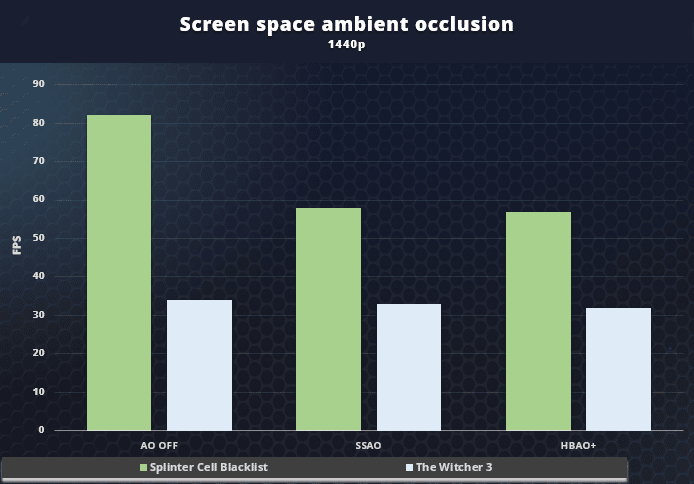
- As you can see in the image above, Witcher 3 gets nowhere near the hit that Splinter Cell gets in terms of performance. If you want to increase your FPS, make sure that you run benchmarks as some games might react to ambient occlusion differently.
- Ambient occlusion affects only the soft shadows, so if you disable them, you’ll immediately notice the difference.
Types of Ambient Occlusion & How They Work

- Screen Space Ambient Occlusion (SSAO): SSAO, the venerable pioneer of AO techniques, leverages the information available in the current frame to estimate where ambient shadows should be. While computationally efficient, it occasionally lacks precision, especially in complex scenes.
- Horizon-Based Ambient Occlusion (HBAO): HBAO takes AO to the next level by considering scene geometry more comprehensively. It captures occlusion in tight spaces and corners with remarkable precision, delivering highly detailed and accurate shadows.
- Voxel Accelerated Ambient Occlusion (VXAO): VXAO stands as the pinnacle of AO techniques. It employs voxel-based calculations, a more complex approach than pixel-based methods, resulting in an exceptional level of realism.
- VXAO creates highly detailed shadows like real-world lighting, but the difference from HBAO isn’t huge. It’s only worth it if you have a high-end PC because it can impact FPS greatly.
Final Thoughts
The decision of whether to embrace or forsake Ambient Occlusion should ultimately be guided by your gaming preferences and your PC’s “horsepower”.
High-end systems can fully harness the benefits of advanced AO techniques like VXAO, while others may find a simpler setting like HBAO strikes a better balance between performance and aesthetics. In the end, the choice is yours!






