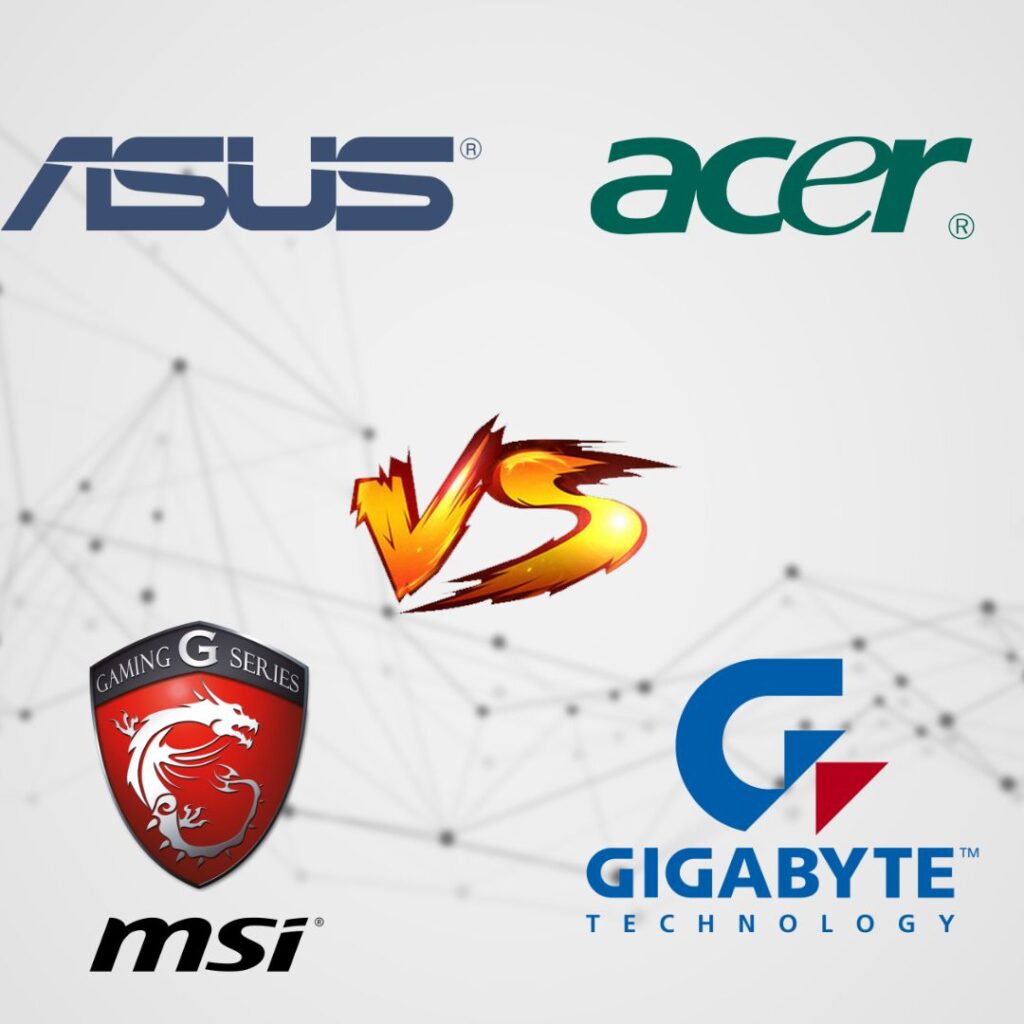When you purchase through links on our site, we may earn an affiliate commission. Learn more...
Can Your CPU Run Without Thermal Paste? | Full Guide

Thermal paste (also called thermal compound, thermal grease, thermal gel, heat paste, heat sink compound, or CPU grease) has been vital to the success of CPUs and GPUs since I can remember.
Luckily, today you will learn all there is to know about thermal pastes, their function, pricing, application methods, and much more. Stay until the end to get to know more about the alternatives to thermal paste.
Key Takeaways
- Thermal paste fills air gaps on the interface area to transfer heat away from the CPU and protect it from overheating and failure.
- The usage of thermal paste is necessary, as without it, the microscopic pockets of air on the interface can store heat and cause overheating.
- The price of thermal paste can vary based on the type of materials used, with a range of $5 to $50.
- In theory, thermal paste should be replaced every 3-4 years to ensure optimal cooling performance.
What is a thermal paste?
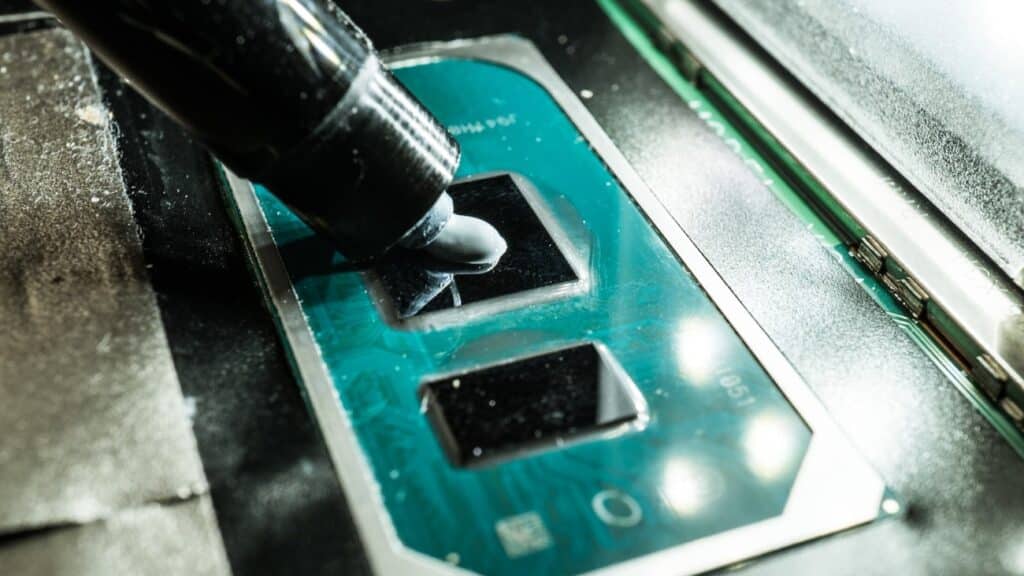
Thermal paste is a chemical mixture with high thermal conductivity. It is mainly used as an interface between the heatsink and the CPU’s and GPU’s Integrated Heat Spreader (IHS).
It is a significant component of any cooling system and its price and longevity often vary based on the type of materials used in the paste.
What does thermal paste do?
Thermal paste fills all the air gaps and spaces that microscopically exist on the interface area to transfer the maximum amount of heat away from the CPU. This can ultimately protect your CPU from overheating and eventually failing.
Is thermal paste necessary? What will happen if you don’t use it?
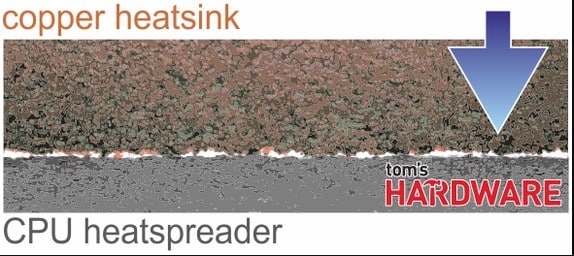
The usage of thermal paste is very much necessary because, without it, the microscopic pockets of air on the interface can store a lot of heat since air has low thermal conductivity (0.02 W/m K).
If you opt to not use thermal paste, your CPU’s temperature will rise with a high risk of overheating.
If you take a look at the picture above from Tom’s Hardware you will notice that even though the 2 surfaces look smooth with the naked eye, they are not smooth at all.
These white spaces are the air gaps I am talking about, so when you place the heatsink on the CPU’s heat spreader, they don’t make contact across 100% of the surface.
And to make things even worse, most of the time, the IHS and the heatsink are not even made from the same materials. Therefore, these gaps become even bigger.
By no means does this mean that your CPU or GPU will immediately start failing, but, I highly recommend you turn off your computer as soon as possible and apply thermal paste.
Pricing

How much does a thermal paste cost?
The price of a thermal paste can differ depending on the base material of the paste.
The minimum price can be between $5 and 15$ with some metal and silicone-based compounds, while, the maximum price can be close to $30-50 for the more premium pastes made of diamond particles.
You should not consider buying diamond-based paste unless you intentionally want to get something premium and you have the extra money to spare.
Should I use an expensive thermal paste?
For the average user, any type of thermal paste will do the work just fine. However, a more expensive paste may be required if you plan on doing overclock which can substantially increase the heat generated by the CPU and the GPU.
Thermal paste of higher quality can offer better thermal conductivity hence slightly lower temperatures.
An expensive thermal paste can improve your CPU temperature by about 5°C so the difference is not that huge. It’s up to you to decide if it’s worth spending some extra money to protect your expensive computer.
Application Methods

What is the best way to apply thermal paste?
There are multiple ways you can apply the thermal paste to your CPU. You can apply a small amount (the size of a pea) onto the center, make an X mark, and more. However, the only thing that matters is the amount you use. You should avoid using too much or too little.
What happens if I apply too little or too much thermal paste?
You generally want the thermal paste to be enough to create a thin layer on the interface and at the same time you don’t want the paste to get out of it as it is wasteful and can transfer heat outside of the heatsink.
The performance is only impacted by applying very little paste.
Should I replace the GPU thermal paste?
About 90% of the time you won’t have to replace the GPU thermal paste unless you face excessively high temperatures.
In general, it’s not worth changing the paste the first 2-3 years of usage since you have to take the GPU apart which will violate its warranty.
In case you do some testing and figure out that the thermal paste is the reason your GPU is overheating and you are out of warranty, just get it to a computer expert to fix it.
Don’t try to replace the paste by yourself unless you know what you are doing.
How often should I replace thermal paste?
In general, you should aim to replace the thermal paste every 5-10 years based on the materials it’s made of.
More expensive pastes tend to last longer, however, you should install temperature monitor software on your computer and it will let you know if there is something wrong with your CPU and GPU temperature.
IMPORTANT
Always remember that to change the thermal paste of your CPU, you have to carefully remove the old paste. You can do so by using some alcohol wipes and then after you make sure that your CPU’s IHS is dry, you can apply brand-new thermal grease.
Thermal paste variations

Are there different types of thermal paste?
Many types of thermal paste differ depending on their chemical composition, viscosity, cooling capabilities, and, most importantly, thermal conductivity. The 6 types of paste that are mainly used are:
- Ceramic-based
- Metal-based
- Silicon-based
- Carbon-based
- Liquid metal-based
- Diamond particles-based
Are there any thermal paste alternatives?
There are no alternatives to completely replace the thermal paste on a CPU, however, if you have to use your computer, there are a few substitutes that can be used for 1-2 days until you buy a paste.
Some of the best options are:
| Thermal Pase Alternatives | Average CPU Temperature |
|---|---|
| Butter | ~55°C |
| Hair wax | ~56°C |
| Toothpaste | ~53°C |
| Moisturizing cream | ~55°C |
WARNING: Do not put your CPU under any type of stress without thermal paste. Even watching a YouTube video on your browser will increase the CPU load and its temperature significantly.
Final Thoughts
All of the alternatives can only last for so long and you shouldn’t even consider doing an overclock without a normal paste.
Most of the time, you will replace your computer or your CPU long before you change your thermal paste. I changed my CPU after 7 years and the paste was still working just fine with normal and gaming usage so don’t sweat over reapplying it.
In almost all cases a $10 paste will leave you satisfied.